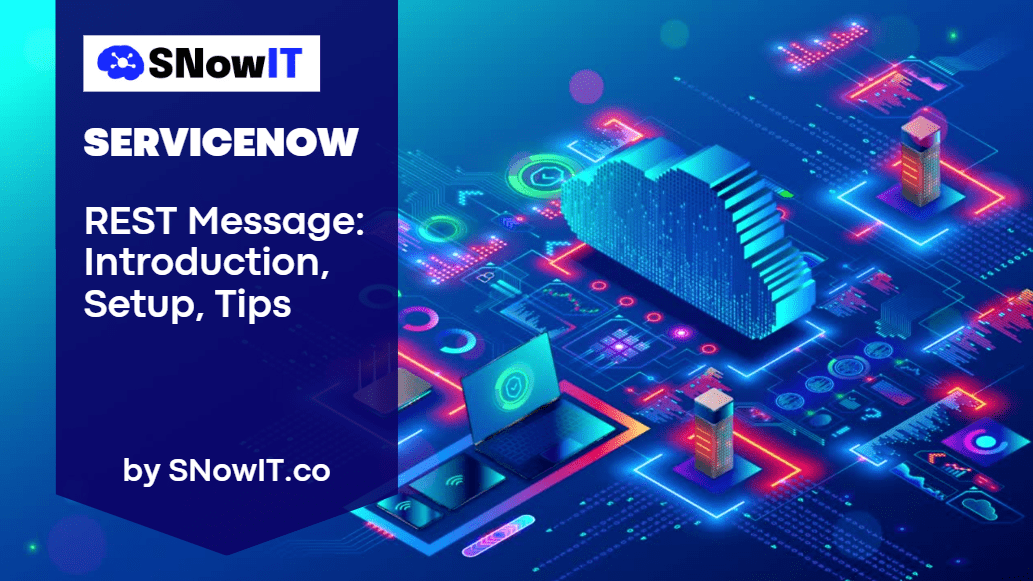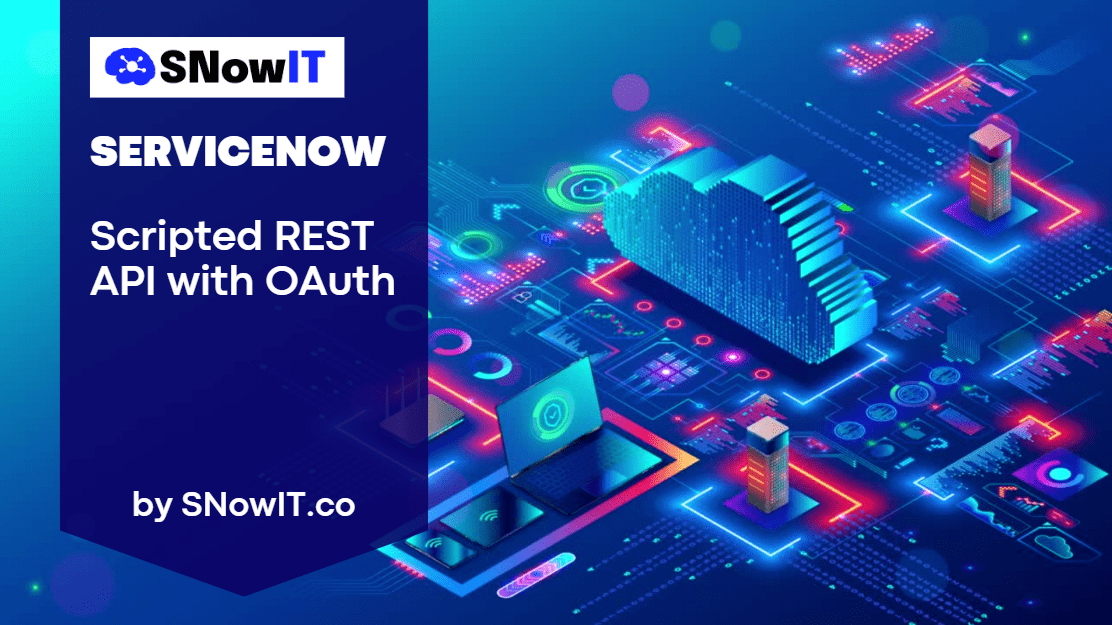
Introduction
In today’s digital landscape, securing your REST APIs is paramount to safeguarding sensitive data and ensuring seamless communication between applications. ServiceNow, a leading platform for digital workflows, offers robust capabilities for managing REST APIs, including the ability to implement OAuth authentication. In this tutorial, we’ll explore the ins and outs of setting up OAuth authentication for Scripted REST APIs in ServiceNow, empowering you to enhance security and streamline development workflows.
Understanding OAuth Authentication
Before diving into the implementation, it’s essential to grasp the fundamentals of OAuth authentication. OAuth provides a secure and standardized framework for authorizing third-party access to resources without sharing credentials. By leveraging OAuth in ServiceNow, you can enforce access controls and protect sensitive data while enabling seamless integration with external systems.
Setting Up OAuth for Scripted REST APIs
Configuring OAuth for Scripted REST APIs in ServiceNow involves several key steps:
- Setup Application Registry:
- Navigate to “System OAuth” > “Application Registry”.
- Create a new OAuth client application (Create an OAuth API endpoint for external clients) to obtain the Client ID and Client Secret.
- Setup a User for Triggering Requests:
- Create a dedicated user account that will be used to trigger requests to the Scripted REST API.
- Ensure that the user has appropriate roles and permissions to access the necessary resources and trigger the API requests.
- Setup Scripted REST API:
- Navigate to “System Web Services” > “Scripted REST APIs”.
- Create a new Scripted REST API to define the endpoint, headers, parameters.
- Setup Scripted REST Resource:
- Within the Scripted REST API definition, create a new Scripted REST Resource to specify the final endpoint and define the script where the OAuth handler will be implemented.
- Define the final endpoint URL and any additional parameters or headers required for the API request.
- Implement the OAuth handler logic within the script to authenticate incoming requests using OAuth tokens obtained from the client application.
- Test Integration:
- Once the Scripted REST API and resource are set up, test the integration to ensure that OAuth authentication is functioning correctly.
- Use the dedicated user account created earlier to trigger requests to the API endpoint.
- Verify that the requests are successfully authenticated using OAuth tokens and that the expected responses are returned.
By following these steps, you can effectively set up OAuth authentication for Scripted REST APIs in ServiceNow and test the integration to ensure seamless communication and security. Adjust the configurations and scripts as needed based on your specific requirements and use cases.
Best Practices and Considerations
As you navigate the process of implementing OAuth authentication for Scripted REST APIs in ServiceNow, consider the following best practices:
- Keep Credentials Secure: Safeguard OAuth credentials and tokens to prevent unauthorized access to your ServiceNow instance and sensitive data.
- Regularly Monitor and Audit Access: Monitor OAuth token usage and conduct periodic audits to ensure compliance with security policies and detect any unauthorized access attempts.
- Stay Updated: Stay abreast of updates and security patches released by ServiceNow to address any vulnerabilities or emerging threats related to OAuth authentication.
Conclusion
By implementing OAuth authentication for Scripted REST APIs in ServiceNow, you can enhance the security and integrity of your digital workflows while facilitating seamless integration. Armed with the knowledge and best practices outlined in this tutorial, you’re well-equipped to harness the full potential of ServiceNow’s capabilities and drive innovation within your organization.