Unveiling ServiceNow List Filtering: Leveraging ‘NOT IN’ for Enhanced Queries

Introduction
In the realm of ServiceNow, navigating and filtering through data stands as a fundamental pillar for efficient operations and informed decision-making. While the platform offers robust filtering capabilities, there’s a notable absence: the ‘is not one of’ qualifier. This limitation often poses a challenge when trying to exclude specific items from a filtered list. However, there’s a workaround—a simple URL manipulation—that allows users to achieve the same effect, unlocking enhanced filtering possibilities.
Understanding List Filtering
ServiceNow’s list filtering feature is pivotal for organizing and analyzing data within the platform. It provides a streamlined way to refine data views, enabling users to focus on specific information relevant to their tasks or analysis.
However, one notable gap in this functionality is the absence of the ‘is not one of’ qualifier. This omission restricts the ability to exclude specific items from a filtered list easily. For instance, when working with lists of records, such as incidents or tasks, the inability to filter out certain entries based on particular criteria might hinder precise data representation.
Unveiling the ‘NOT IN’ Hack
Let’s consider an example scenario where we’re filtering a list using the ‘is one of’ qualifier. Here’s an initial representation of the list:
Image 1: Unfiltered list
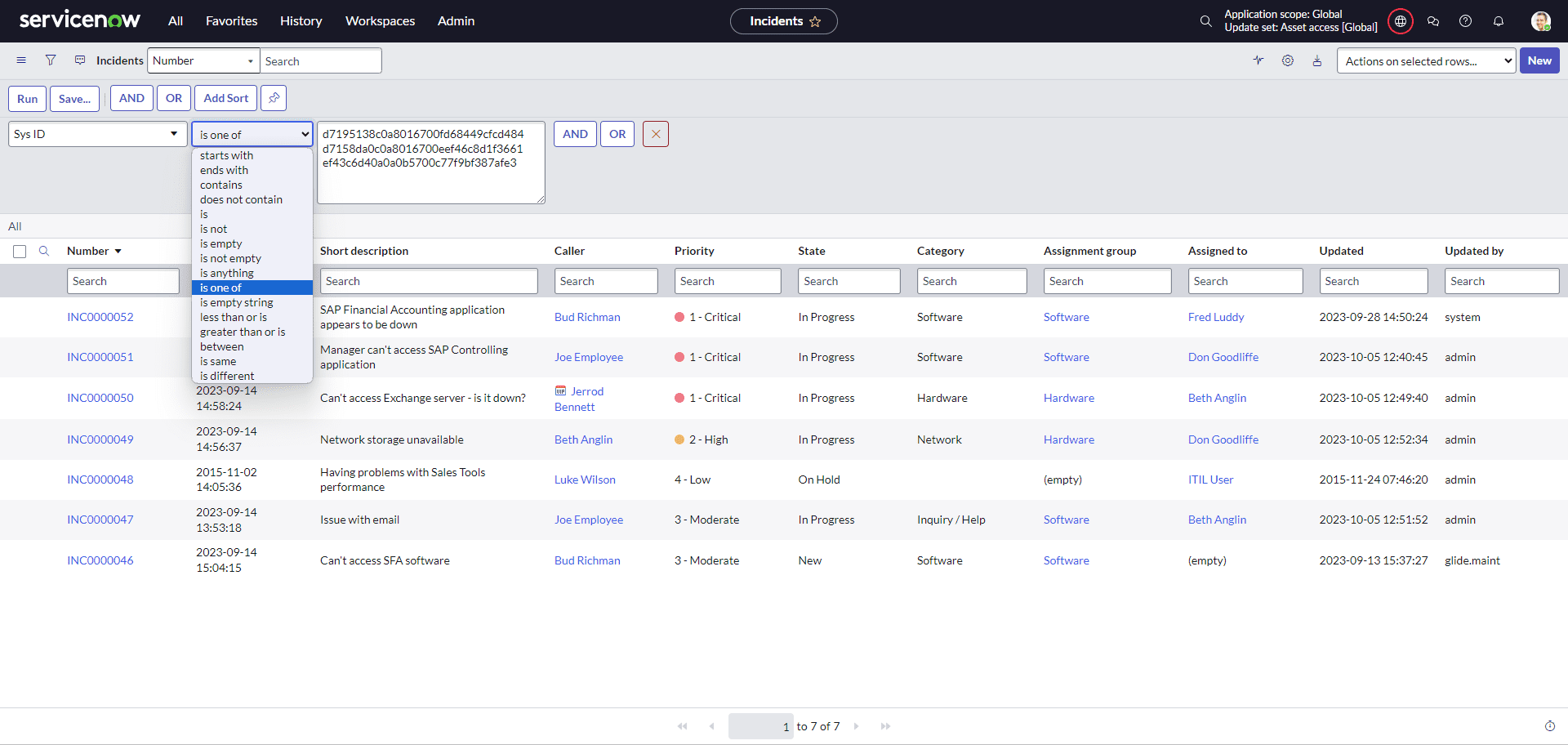
Now, utilizing the ‘is one of’ qualifier, we filter the list based on a set of criteria:
Image 2: Filtered list using ‘is one of’
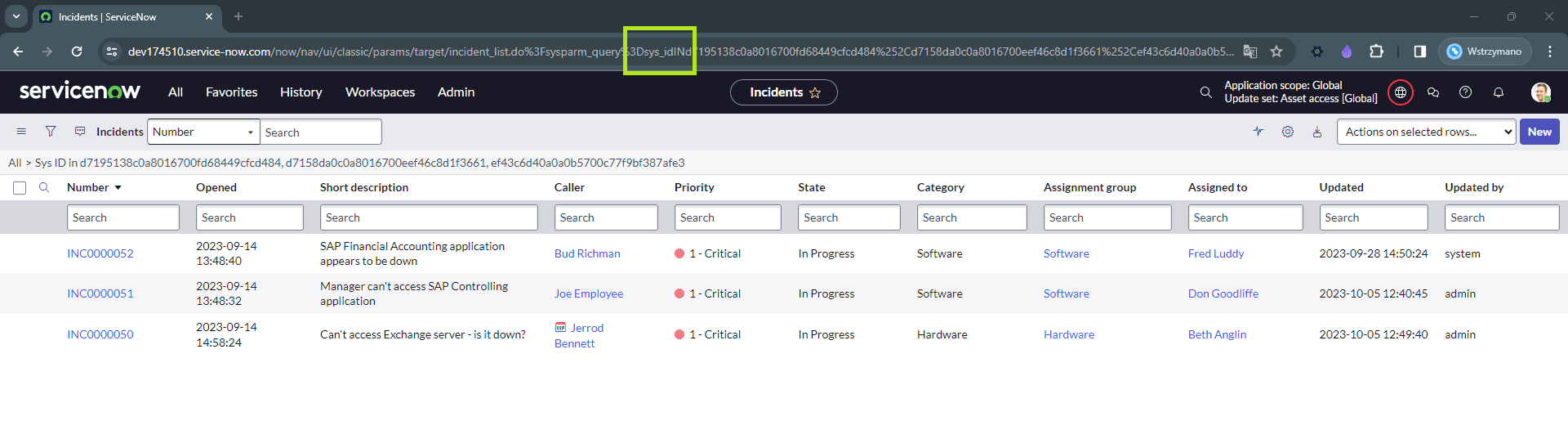
Introducing ‘NOT IN’
But what if we want to exclude specific items that fall under certain criteria? Enter the ‘NOT IN’ concept, a clever workaround achieved through a simple URL modification.
By altering the URL query, changing ‘sys_idIN’ to ‘sys_idNOT IN’, we can effectively achieve the ‘is not one of’ functionality:
Image 3: Filtered list using ‘NOT IN’
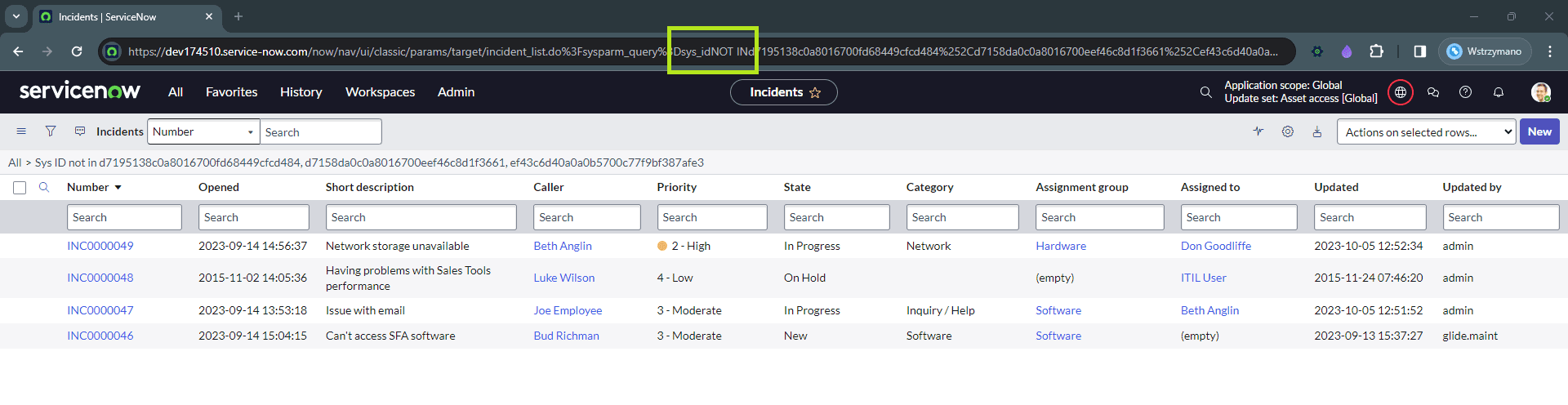
Benefits and Applications
This simple URL manipulation trick unlocks a plethora of benefits:
- Enhanced Query Capabilities: It expands the filtering capabilities within ServiceNow, allowing users to refine data views with greater precision.
- Practical Use Cases: Consider scenarios where this workaround proves invaluable:
- Excluding Specific Records: Filtering out records that don’t meet certain criteria, enhancing the accuracy of data views.
- Refining Dashboards: Building customized dashboards that precisely display relevant information by excluding unwanted data points.
Conclusion
In the world of ServiceNow data filtering, the absence of an ‘is not one of’ qualifier may seem limiting at first glance. However, by harnessing the power of a simple URL tweak, users can efficiently achieve the same effect, excluding specific items and expanding their filtering capabilities. This savvy workaround empowers ServiceNow users to wield more precise data representations, enabling streamlined workflows and informed decision-making.
