Exploring REST Messages in ServiceNow: A Comprehensive Guide
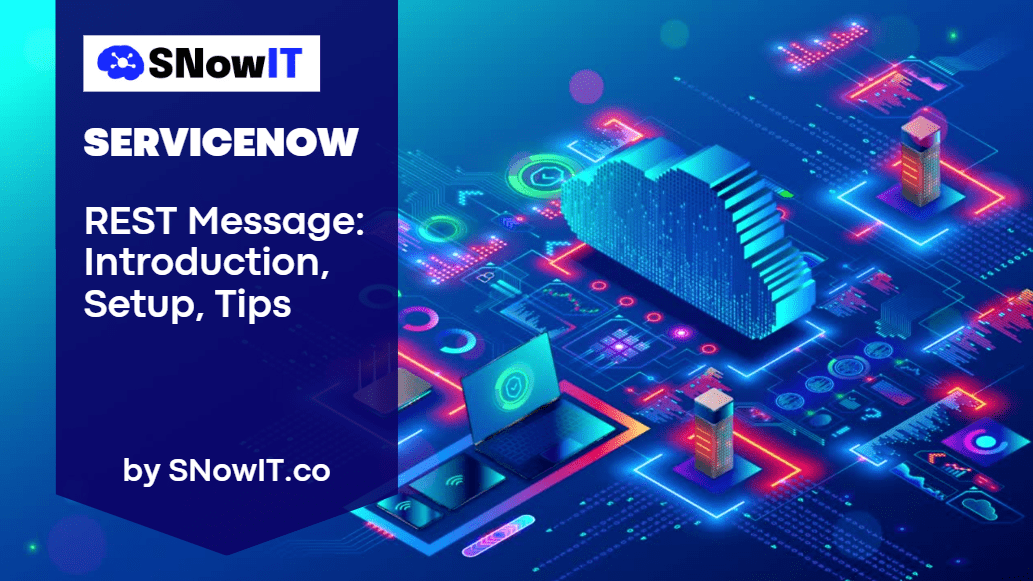
Introduction
Welcome to another informative post on SNowIT’s Blog! In today’s discussion, we’ll be delving into a powerful feature within the ServiceNow platform – REST messages. As we explore the capabilities and intricacies of REST messages, you’ll gain insights into how this feature can significantly enhance communication and integration in your ServiceNow environment.
Understanding REST Messages
REST Architecture Overview: REST messages in ServiceNow operate on the principles of Representational State Transfer (REST), providing a lightweight and scalable approach to data communication. This architecture facilitates seamless exchanges between ServiceNow and external systems, making it an essential tool for effective integration.
Key Features
1. Endpoint Configuration: REST messages are configured with specific endpoints, defining the locations where communication will occur. This ensures precise and targeted data exchanges.
2. HTTP Methods: Supporting various HTTP methods such as GET, POST, PUT, and DELETE, REST messages offer versatility in data interactions, catering to different integration scenarios.
3. Authentication: Security is paramount, and REST messages support different authentication methods, guaranteeing secure communication between ServiceNow and external systems.
4. Transformers: REST messages employ transformers to facilitate data transformation between different formats. This feature streamlines the adaptation of data structures, ensuring compatibility between systems.
Setup and Configuration
1. Create a REST Message: Initiate the process by defining a REST message. Specify the endpoint, HTTP method, authentication details, and any required headers to establish a connection.
2. Create an HTTP Method: Tailor the communication process further by creating custom HTTP methods if the standard options do not meet your specific requirements.
3. Define Transform Maps: Transform maps play a crucial role in data transformation between ServiceNow and external systems. Define these maps to ensure seamless compatibility.
Usage and Examples
With the REST message set up, you can leverage its capabilities in various ways:
1. Integration with External Systems: Integrate ServiceNow seamlessly with third-party applications, enabling efficient and secure data exchange.
2. Automation: Automate processes by triggering REST messages based on specific events or conditions within the ServiceNow environment, streamlining workflows.
3. Orchestration: Incorporate REST messages into orchestration workflows, simplifying complex processes and enhancing overall system efficiency.
Conclusion
In conclusion, REST messages in ServiceNow are a versatile tool that empowers users to create robust integrations, automate processes, and streamline workflows. Whether you’re a seasoned ServiceNow user or just getting started, incorporating REST messages into your toolkit can elevate your system’s capabilities.
If you enjoyed this post, be sure to check out our accompanying video on the same topic for a more visual walkthrough. Don’t forget to subscribe for more insightful content, and feel free to share your thoughts in the comments section below.
Thank you for joining us on this exploration of REST messages in ServiceNow. Stay tuned for more exciting insights into the world of IT service management and technology integration!

