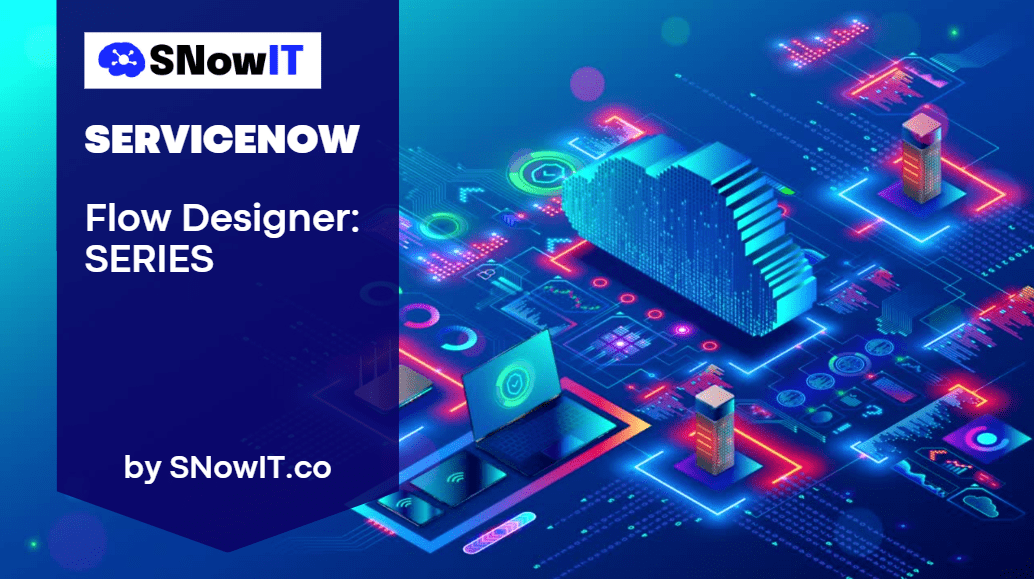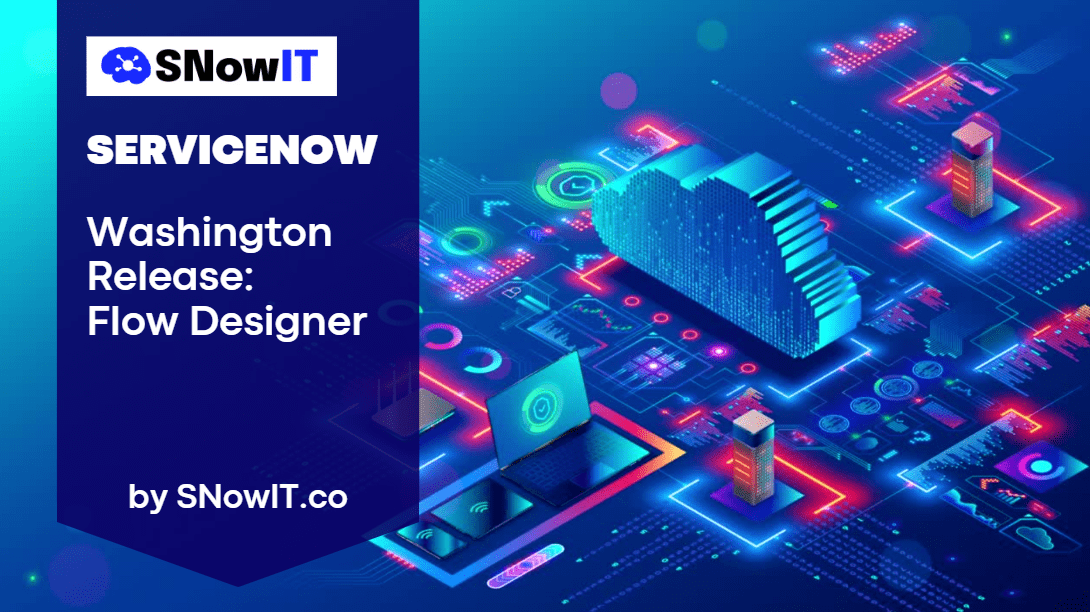Unlocking the Power of Flow Inbound Email Triggers in ServiceNow

Introduction
Flow Inbound Email triggers in ServiceNow offer a powerful way to automate processes, streamline communication, and enhance efficiency. However, out of the box, certain functionalities like managing execution order and stopping further processing after the first trigger are hidden. In this guide, we’ll walk you through the process of unlocking these capabilities to maximize the potential of Flow Inbound Email triggers.
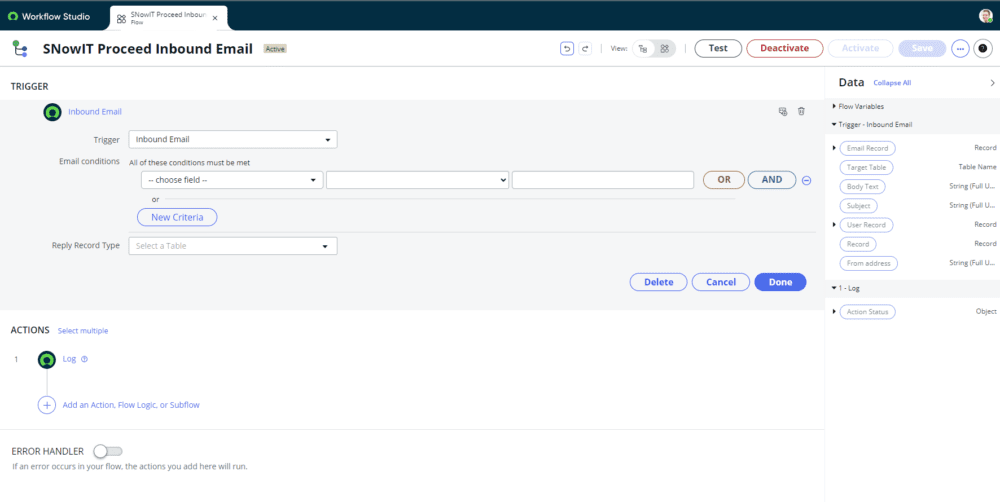
Enabling Advanced Options
To gain access to the advanced features for Flow Inbound Email triggers in ServiceNow, we need to enable a specific property. The property is named ‘glide.hub.flow.inbound_email_trigger.show_advanced‘ and is of type True/False. By setting this property to True, we can unlock the Order and Stop Processing input fields, allowing us to manage the execution order and control further processing of triggered flows.
Here’s how to do it
- Navigate to the ServiceNow instance and log in with administrative privileges.
- Go to System Properties by searching for ‘System Properties’ in the filter navigator.
- Locate the property named ‘glide.hub.flow.inbound_email_trigger.show_advanced‘.
- Set the value of this property to True to enable the advanced options for Flow Inbound Email triggers.
- Save the changes.
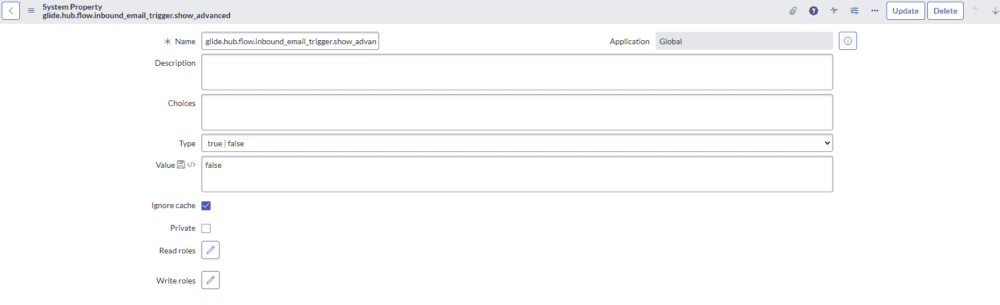
Managing Execution Order
Once the advanced options are enabled, you’ll notice two additional checkboxes when configuring Flow Inbound Email triggers: Order and Stop Processing.
- Order: This checkbox allows you to specify the execution order of multiple inbound email triggers. By default, ServiceNow processes triggers in the order they were created. However, with this option enabled, you can prioritize triggers based on your workflow requirements.
- Stop Processing: Enabling this checkbox ensures that once a trigger is activated and its associated flow executed, further processing stops. This prevents subsequent triggers from being activated, providing more control over the flow of actions.
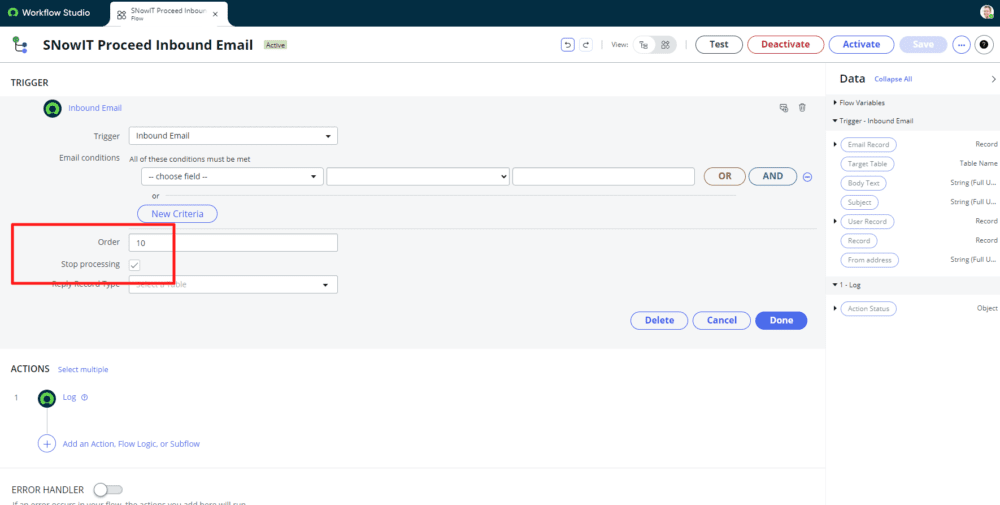
Practical Implementation
Let’s consider a scenario where multiple Flow Inbound Email triggers are set up to handle different types of email requests. By enabling the advanced options and configuring the execution order, you can ensure that critical processes are handled first, followed by less urgent ones. Additionally, the ability to stop processing after the first trigger is activated can prevent duplicate actions and streamline workflow efficiency.
Conclusion
Unlocking the advanced options for Flow Inbound Email triggers in ServiceNow empowers you to take full control of your automation processes. By enabling the Order and Stop Processing inputs, you can manage execution order and prevent redundant actions, ultimately enhancing the effectiveness of your ServiceNow instance. Experiment with these features to optimize your workflows and drive greater productivity across your organization.
At SNowIT, we’re committed to helping you leverage the full potential of ServiceNow to streamline your operations and achieve your business objectives. Stay tuned for more insightful tips and tutorials on maximizing your ServiceNow experience.